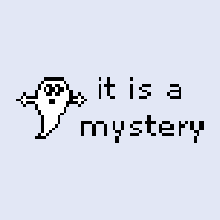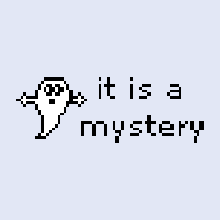CoEN Tunneling
CoEN Tunneling
Prerequisites
You now have to install 7zip to extract the archives. Windows 10 blocks self extracting (exe) archives now.
https://www.7-zip.org/download.html (.msi 64-bit x64)
Supported & Tested Software
- MathCAD Prime 4.0
Downloads
MathCAD Prime 4.0
Windows 64bit
https://www.engr.unr.edu/software/mathcad/
https://www.engr.unr.edu/software/mathcad/tunnel.exe
Installation Instructions
Standalone
Windows 10
If you receive the screen below:
Click "More Info" then "Run anyway"
MathCAD Prime 4.0 Manual Installation
- Copy "4.0" folder to desktop
- Run the Installation assistant (named 'setup')
- Check Mathcad Prime and Utilities (make sure .NET is marked)
- Click Finish
- To get the Tunneling exec: http://www.cse.unr.edu/~newellz2/tunnel1.exe (only needed if trying to use off campus)
- Click on tunnel and login with NETiD to use (must be tunneling to work off campus)
- Open MathCAD and set up using existing license
- Enter these: Server Name: localhost, Port: 7788
- Check the licensing by clicking the MathCAD icon (upper left) -->Options-->License
SolidWorks Installation
- Decompress zip file (extract, folder might not be called "2017")
- In the 2017 folder use the "startwinstall" it should be in all lowercase
- A black terminal window should popup and sit idle, this is the application installing the software and the window should close upon completion.
- Upon Completion there should be these icons on the desktop.
Tags
None
Subscribers
None
- Last Author
- newellz2
- Last Edited
- Aug 24 2020, 8:23 PM