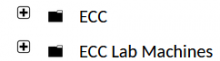Remote ECC Lab Machines for accessing Microstation
Remotely connecting to ECC Lab Machines group:
Go to the following link and login with your NetID: remote.engr.unr.edu.
If you are part of the ECC Lab Machines group, you should see the following*:
Click on the "ECC Lab Machines" link to access a physical lab computer that is unavailable for in-person use.
Click on the start menu to search for Microstation. New users will need to register to login, there is a link at the bottom of the login window to register.
.
(The "ECC" group link is the web client for accessing the "ECC Virtual Lab" desktop connection at remote.unr.edu. For general remote access to most ECC software, for Windows users, we now recommend using the "ECC Virtual Lab" desktop connection at https://remote.unr.edu. If you are a Linux or Mac user you can still use the web client at https://remote.engr.unr.edu to access the virtual lab cluster.
- From the ECC virtual lab connection, you can access files saved to physical ECC lab computers by using the "ECC Files" shortcut on the desktop.
- You can also access files you saved on the ECC virtual lab from the physical ECC lab computers by using the "Remote Files" shortcut on the virtual lab desktops.)
.
*If you are not given a choice between the "ECC" and "ECC Lab Machines" groups when logging into remote.engr.unr.edu you may have not been added to one of the groups. If you see an "ECC Files" shortcut on the desktop you are using the virtual lab and not the remote physical lab machines group, contact us to add your NetID to the ECC Lab Machines group to access Microstation.
- Last Author
- • sskidmore
- Last Edited
- Jan 27 2021, 11:12 AM