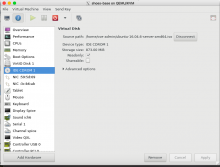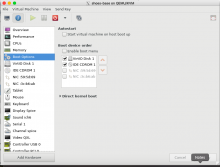PR2 Snapshotting & Restoring
We will use virsh to manage our snapshots of the VMs and their disks.
We'll need some blank file to store our XML data, and then store the XML data from a VM:
touch [backup-name].xml sudo virsh dumpxml > [backup-name].xml
To make a snapshot:
sudo virsh snapshot-create-as --domain [vm-name] --name [backup-name]
To see the list of snapshots for a certain VM:
sudo virsh snapshot-list --domain [vm-name]
To get remove a snapshot for a VM:
sudo virsh snapshot-delete --domain [vm-name] --snapshotname [vm-snapshot]
To restore your VM from a certain snapshot (make sure to turn it off prior):
sudo virsh snapshot-revert [vm-name] [vm-snapshot]
Using your freshly cloned VMs
After running the pr2-clone.py script and following along with it. You'll see some new virtual sessions in virt-manager. In this example, we'll use shoes for our prefix :^).
The last thing we need to do before we can actually get these VMs to work with each other is to install an image onto it. Simply go back to the VM Details like we did with modifying the NICs before, and go to the CDROM device. Have it point to some .iso image on the host machine for the OS you'd like the new VMs to run. For our purposes we'll use Ubuntu 16.04:
After that, you need to modify the VM's boot menu to allow it to boot to the CDROM we're using. Go to the Boot Menu in the VM Details window, and check the CDROM device, then apply those changes.
From there, simply go through the installation process and ensure that your networking works!
- Last Author
- ajanib
- Last Edited
- Aug 9 2019, 10:55 AM