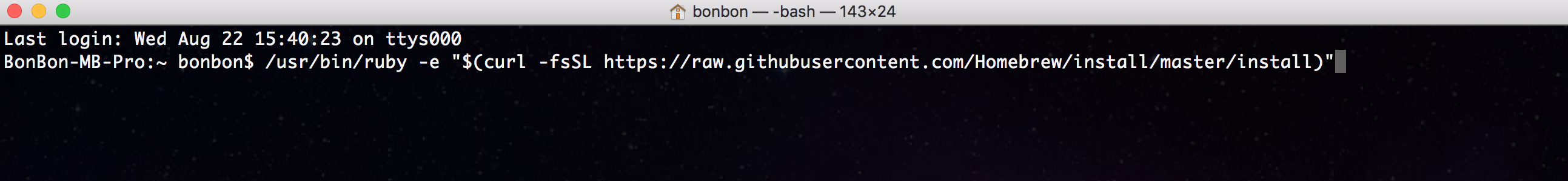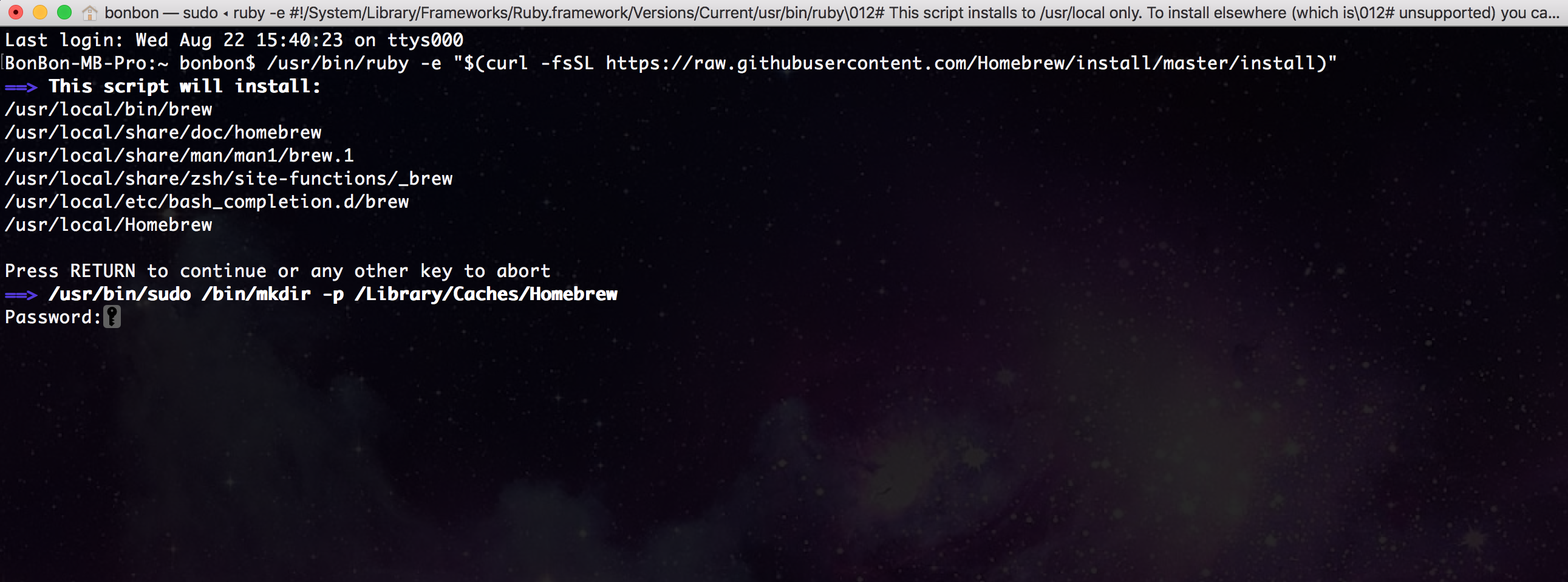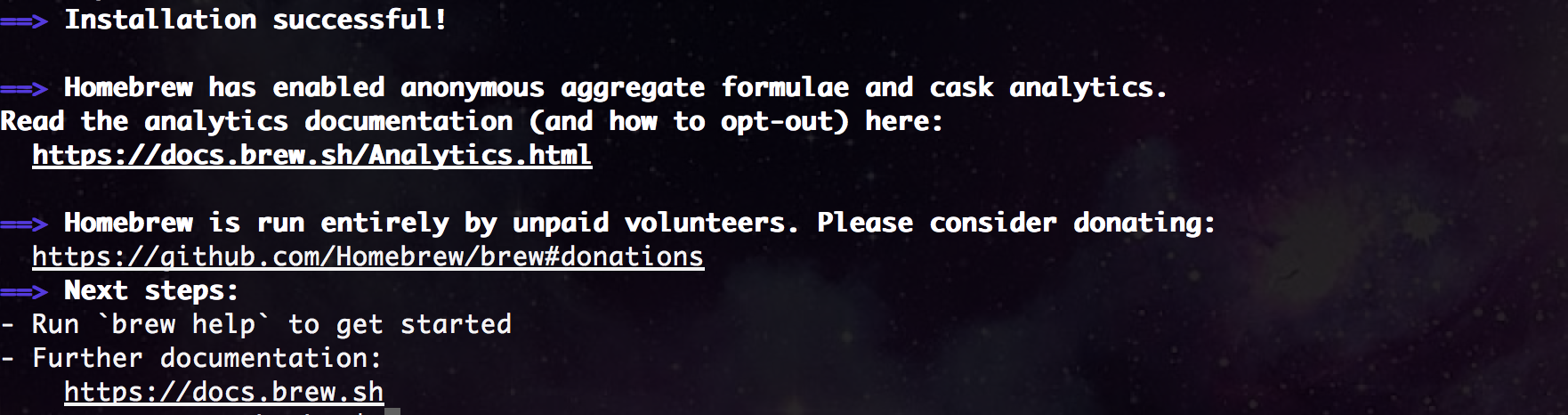Using Your Mac
Using Your Mac
- Open up your terminal by hitting ⌘ + SPACEBAR and typing in terminal.
- Install Homebrew by pasting the line below into the terminal.
/usr/bin/ruby -e "$(curl -fsSL https://raw.githubusercontent.com/Homebrew/install/master/install)"
- Hit the ⏎ key and enter in your password when prompted.
- You should see ==> Installation successful! at the end.
- Finally, head over to Atom's webiste and download the Atom text editor to use.
If you have any questions, contact us at eccstaff@engr.unr.edu or stop by the ECC in SEM231.
Tags
None
Subscribers
None
- Last Author
- scheung
- Last Edited
- Sep 18 2018, 8:16 AM