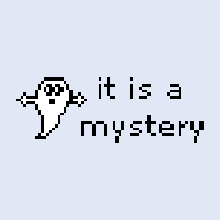VirtualGL (VGL)
Windows Client
Install Cygwin
https://www.cygwin.com/setup-x86_64.exe
Install the following packages:
- xorg-server
- xinit
- xorg-docs
- xlaunch
- x11-fonts-*
- openssh
- rsync
- libturbojpeg
- libturbojpeg-devel
- libturbojpeg1
- wget
- curl
- tmux
Cygwin guide here:
http://x.cygwin.com/docs/ug/setup.html
Install the VirtualGL Cygwin Libraries
Open the Cygwin Terminal as an administrator. There should be a Cygwin64 Terminal desktop shortcut, right click it and select "Run as administrator".
$ wget https://iweb.dl.sourceforge.net/project/virtualgl/cygwin/x86_64/VirtualGL-2.5.2-20170302.tar.bz2 $ bzip2 -d VirtualGL-2.5.2-20170302.tar.bz2 $ tar xvf VirtualGL-2.5.2-20170302.tar $ rsync -avr ./opt/* /opt/ $ rsync -avr ./usr/* /usr/
You should be able to run vglclient now.
$ vglclient VirtualGL Client 64-bit v2.5.2 (Build 20170302) start-- 440: Could not open display
Configure XWin
Launch XWin from the start menu.
Select Multiple Windows > Start no client > Clipboard + Native OpenGL> Save Configuration > Finish
Launch Cygwin Terminal from the XWin Menu in the taskbar.
Run vgclient in a tmux session:
$ export DISPLAY=:0 $ tmux $ vgclient #Create a new session in tmux with ctrl+b c ssh -Y -C $NETID@server $ vglrun glxgears #you should see the glxgears 3d application
Linux VGL Server
Install NVIDIA Driver
You know what to do.
Install VGL
Guide:
https://github.com/aancel/admin/wiki/VirtualGL-on-Ubuntu
Direct Link to Downloads:
https://sourceforge.net/projects/virtualgl/files/2.5.2/
Open up a terminal on the client machine and run vglclient:
/opt/VirtualGL/bin/vglclient
After that connect to you server with the following arguments:
ssh -Y -C $NETID@cubix.cse.unr.edu
The run the application with VGL:
/opt/VirtualGL/bin/vglrun glxinfo
X11 Configuration
Section "ServerLayout"
Identifier "Layout0"
Screen 0 "Screen0" 0 0
InputDevice "Keyboard0" "CoreKeyboard"
InputDevice "Mouse0" "CorePointer"
EndSection
Section "Files"
EndSection
Section "InputDevice"
# generated from default
Identifier "Mouse0"
Driver "mouse"
Option "Protocol" "auto"
Option "Device" "/dev/psaux"
Option "Emulate3Buttons" "no"
Option "ZAxisMapping" "4 5"
EndSection
Section "InputDevice"
# generated from default
Identifier "Keyboard0"
Driver "kbd"
EndSection
Section "Monitor"
Identifier "Monitor0"
VendorName "Unknown"
ModelName "Unknown"
HorizSync 28.0 - 33.0
VertRefresh 43.0 - 72.0
Option "DPMS"
EndSection
Section "Device"
Identifier "Device0"
Driver "nvidia"
VendorName "NVIDIA Corporation"
BusID "PCI:7:0:0"
EndSection
Section "Screen"
Identifier "Screen0"
Device "Device0"
Monitor "Monitor0"
DefaultDepth 24
Option "ConnectedMonitor" "CRT-0,DFP-0"
Option "CustomEDID" "CRT-0:/etc/X11/edid1.conf; DFP-0:/etc/X11/edid2.conf"
SubSection "Display"
Depth 24
EndSubSection
EndSectionConfiguration Files
edid1.conf
00 ff ff ff ff ff ff 00 10 ac 10 d0 55 4a 50 30 1a 12 01 03 68 2b 1b 78 ee 8d b0 a2 54 4a 9c 25 11 50 54 a5 4b 00 71 4f 81 80 01 01 01 01 01 01 01 01 01 01 01 01 21 39 90 30 62 1a 27 40 68 b0 36 00 ae 0e 11 00 00 1c 00 00 00 ff 00 47 32 36 37 48 38 36 50 30 50 4a 55 0a 00 00 00 fd 00 38 4b 1e 53 0f 00 0a 20 20 20 20 20 20 00 00 00 fc 00 44 45 4c 4c 20 45 32 30 37 57 46 50 0a 00 33
edid2.conf
00 ff ff ff ff ff ff 00 10 ac 4e 40 49 35 31 30 0e 14 01 03 80 2f 1e 78 ee ee 95 a3 54 4c 99 26 0f 50 54 a5 4b 00 71 4f 81 80 b3 00 01 01 01 01 01 01 01 01 01 01 7c 2e 90 a0 60 1a 1e 40 30 20 36 00 da 28 11 00 00 1a 00 00 00 ff 00 52 38 38 30 4b 30 34 32 30 31 35 49 0a 00 00 00 fc 00 44 45 4c 4c 20 50 32 32 31 30 0a 20 20 00 00 00 fd 00 38 4b 1e 53 10 00 0a 20 20 20 20 20 20 00 57
- Last Author
- newellz2
- Last Edited
- Nov 9 2017, 11:07 AM